# phpList plugins
Your phpList can be extended, adapted and customized by the use of plugins.
You can:
- Use plugins from the **[phpList plugin library](https://resources.phplist.com/plugins/start)**, which are developed by the phpList community
- Develop your own plugin, or pay a developer to build it for you
- Contribute your plugin back into the plugin library.
This chapter will show you how to install, enable/disable and delete a plugin.
In the example used, we will change the choice of editor used in our install by installing the CKEditorPlugin and disabling the fckphplist plugin.
## The plugins page
To get to the plugins page from the main menu, click **Config** > **Manage plugins**.
[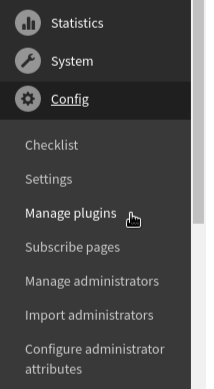](https://www.phplist.org/manual/uploads/images/gallery/2019-06/vrvkSkV0V7r58Rcn-IMG_20190628_144142.png)
You will see a list of the plugins you currently have installed. To find a new plugin, click the **Find plugins** link.
[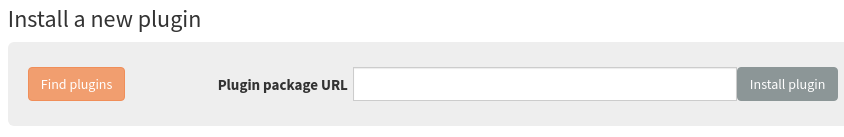](https://www.phplist.org/manual/uploads/images/gallery/2019-06/W7VvCe2g6ikZycES-Screenshot-from-2019-06-28-14-28-21.png)
The plugin library will then open in a new page. You can access the Plugin library at [https://resources.phplist.com/plugins/start](https://resources.phplist.com/plugins/start)
[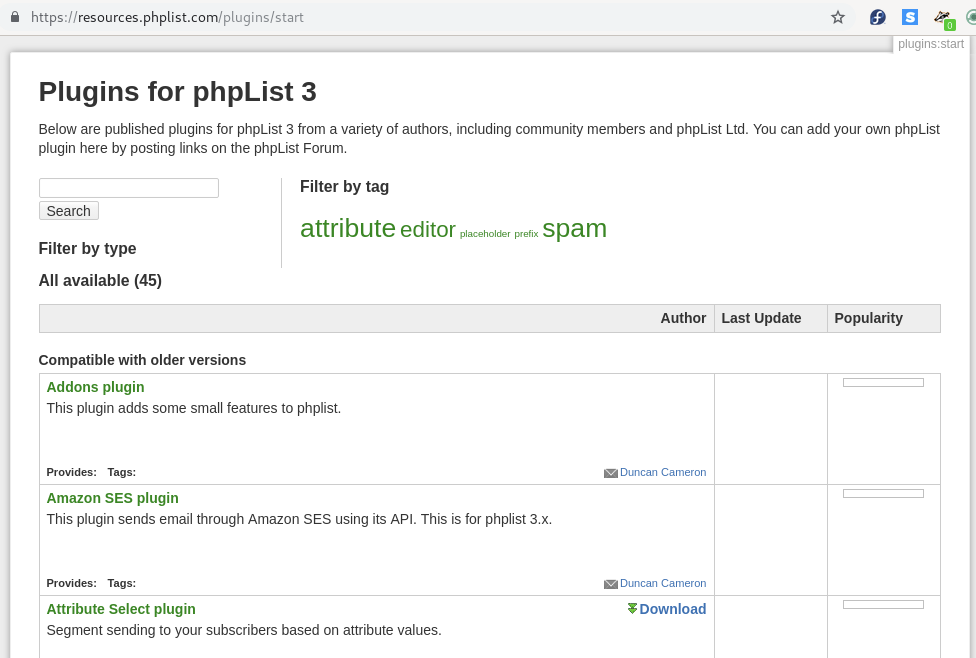](https://www.phplist.org/manual/uploads/images/gallery/2019-06/aautYWHMsHYCrrov-Screenshot-from-2019-06-28-14-29-26.png)
## Getting the plugin URL from the plugin library
Once you have clicked the **Find plugins** link, you will see the plugin library. Scroll down or search to find the desired plugin.
In this example, we are installing the "Attribute Select Plugin".
Right click on the **Download** link and choose the option to copy the URL. The wording of this option will depend on your browser: in this case it reads **Copy Link Location**.
[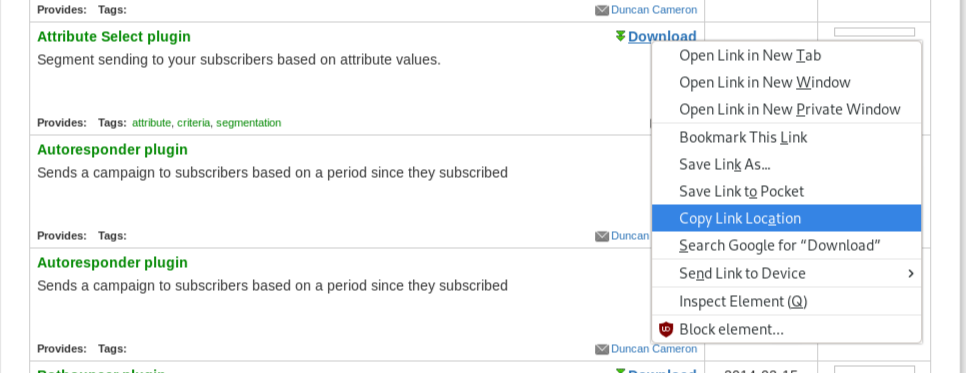](https://www.phplist.org/manual/uploads/images/gallery/2019-06/3ZRvD66ZfMBxekpz-IMG_20190628_144334.png)
## Installing the plugin
Return to your phpList (it should be in the browser tab to the left of the plugin library). Paste the url into the box labelled **Plugin package URL** and click the **Install plugin** below.
[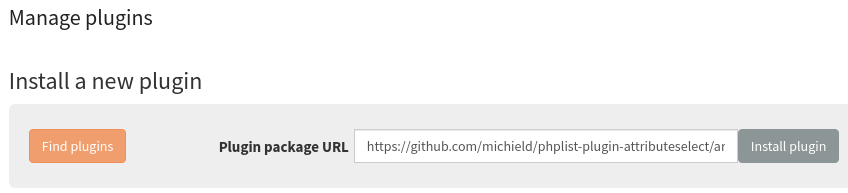](https://www.phplist.org/manual/uploads/images/gallery/2019-06/b9kMcu14u41aEFhZ-Screenshot-from-2019-06-28-14-33-43.png)
You will see the plugin install. Click **Continue.**
[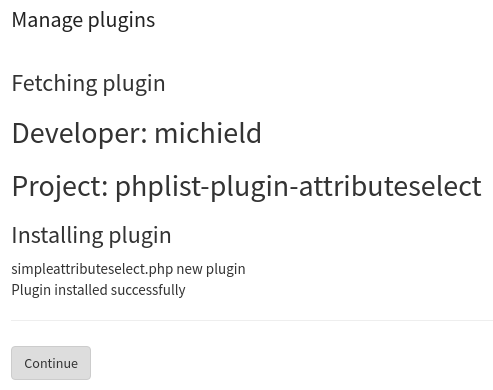](https://www.phplist.org/manual/uploads/images/gallery/2019-06/3FhmFKcLQCKOhHxH-Screenshot-from-2019-06-28-14-34-04.png)
## Turning plugins on and off
Once you are on the plugins page, either from **Config** > **Manage plugins** on the main menu, or after installing a plugin and clicking **Continue**, you can turn plugins on or off.
A green tick icon indicates that the plugin is enabled (on), and a red round icon indicates that the plugin is disabled (off).
To disable (turn off) a plugin, click on the "Disable" button on your right.
[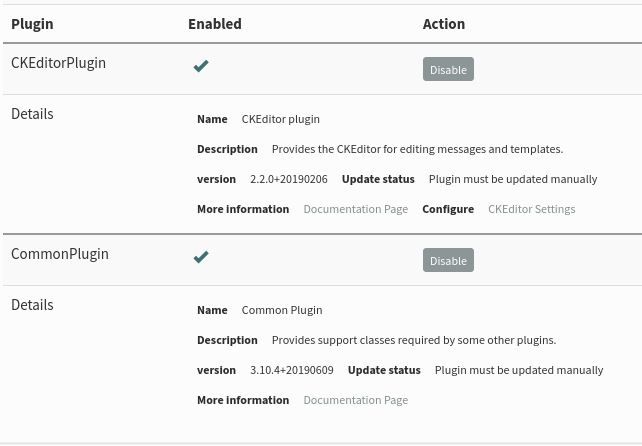](https://www.phplist.org/manual/uploads/images/gallery/2019-06/2qCQT32N01LOTTQe-Screenshot-from-2019-06-28-14-36-23.png)
This will now turn red: the plugin is now disabled.
[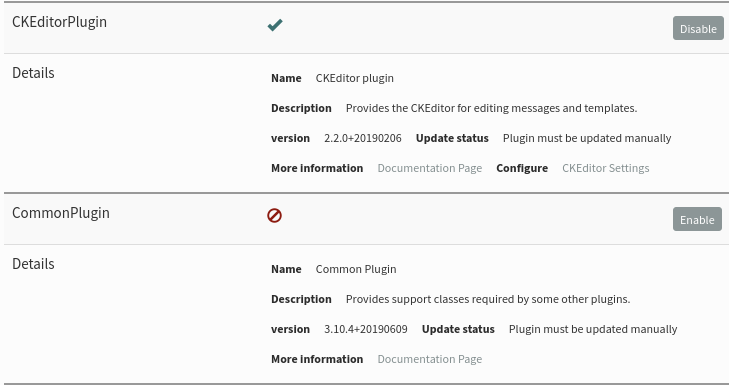](https://www.phplist.org/manual/uploads/images/gallery/2019-06/dmrQjXCrcGzAfzE8-Screenshot-from-2019-06-28-14-36-58.png)
## Feedback
Discuss this chapter [here](https://discuss.phplist.org/t/phplist-plugins-manual-chapter-feedback-and-discussion/232).