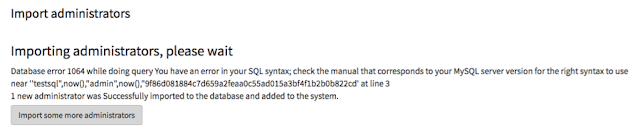The article below was initially published on the Telspace Systems blog under the “Creative Commons – Attribution-ShareAlike 4.0 International (CC BY-SA 4.0)” license. This article describes step by step Telspace Systems’ findings on phpList. Special thanks to Dino Covotsos for reaching out and for putting together this article!
Both issues are now fixed and included on version 3.5.5. Have a look at the release notes for version 3.5.5.
phpList – CVE-2020-15072 & CVE-2020-15073 – Story Time
phpList is currently used in 73 countries and is a popular choice for sending email newsletters, marketing campaigns and announcements. It is accessible via web browsers and is Open Source (https://www.phplist.org), however a paid for version also exists as a service via https://www.phplist.com.
Given its wide use / adoption, I decided to take a look at phpList recently, in order to give back to the Open Source community.
I would also like to give credit to phpList for responding and patching very quickly, especially to Suela at phpList. A new version of the application is now available for download.
You can browse all the fixes, comments and patching by going to the following URLs:
A walkthrough of the 2 identified vulnerabilities is given below:
1.) Code Injection via “Import administrators”
1.1) Click on “Config” then “Import administrators”
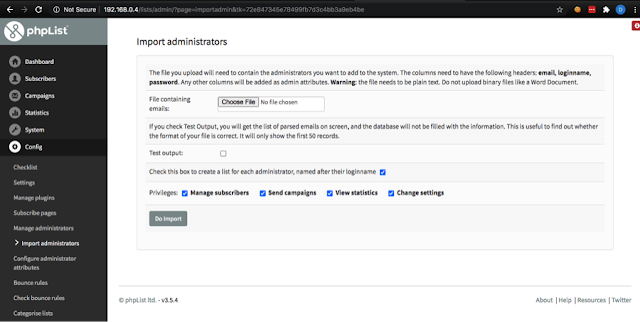
1.2) Edit a txt file to include basic headers and test (offline) as follows:
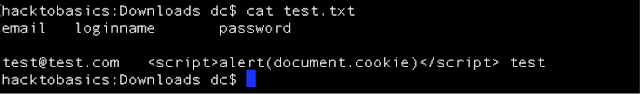
1.3) Click on “Choose File” and select the text file.
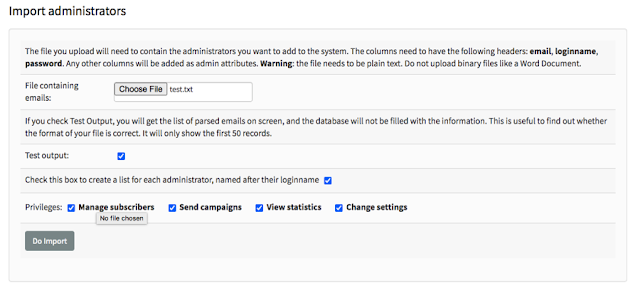
1.4) Click “Do Import”
Code Injection Triggered (not stored)
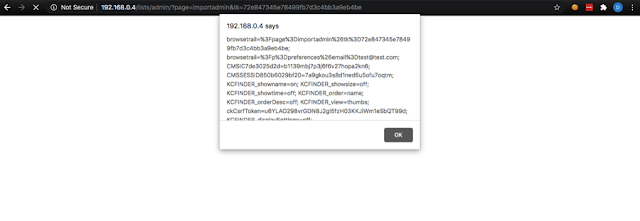
1.5) Go back to “Import administrators” 1.6) Untick “Test output:”
1.7) Click “Do Import” and you will get an import database error.
1.8) Edit the same text file and add another user as follows:
1.9) Go back to “Import administrators”
1.10) Click on “Choose File” and choose the text file. 1.11) Untick “Test output:”
1.12) Click “Do Import” and you will get more import database errors 1.13) Browse to “Subscribers” then “Subscriber Lists”
1.14) Click on the first one and you’ll get a “hi” popup:
1.15) Go back and click on the second one and you’ll get a cookie.
2.) Error based SQL Injection via “Import administrators”
2.1) Click on “Config” then “Import administrators” 2.2) Edit a txt file to include basic headers and text (offline) as follows
email loginname password
test2@test.com “testsql” test
2.3) Untick “Test output:”
2.4) Click on “Choose File” and choose the text file.
2.5) Click “Do Import” – you’ll see the Error Based SQL injection.
Creative Commons – Attribution-ShareAlike 4.0 International (CC BY-SA 4.0) – at Thursday, July 09, 2020