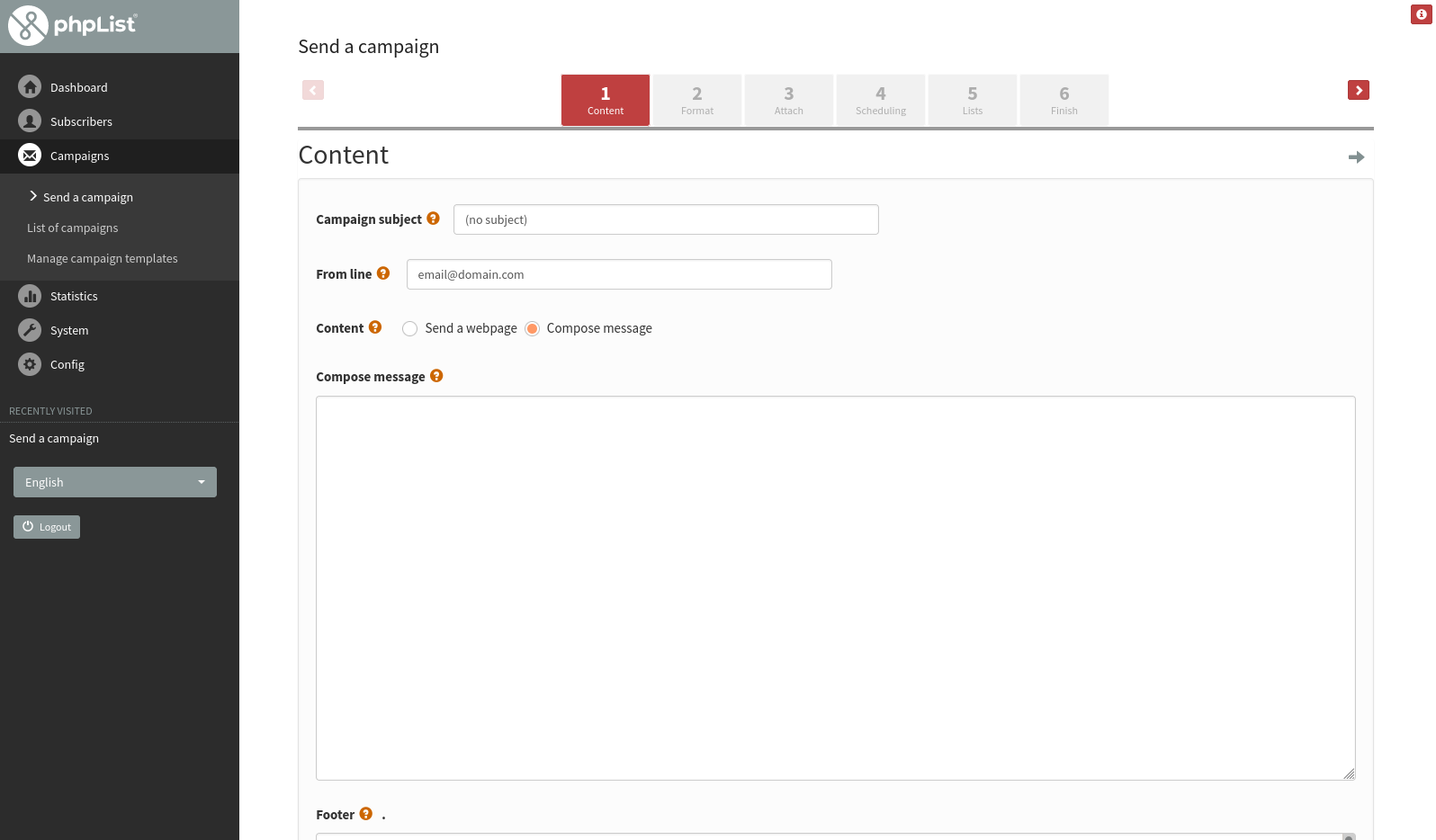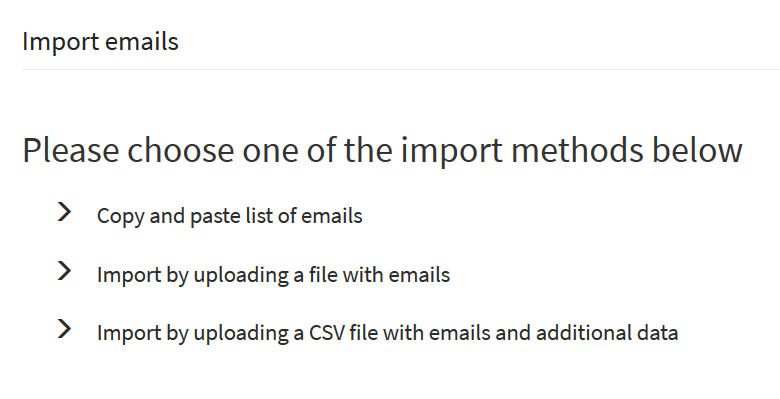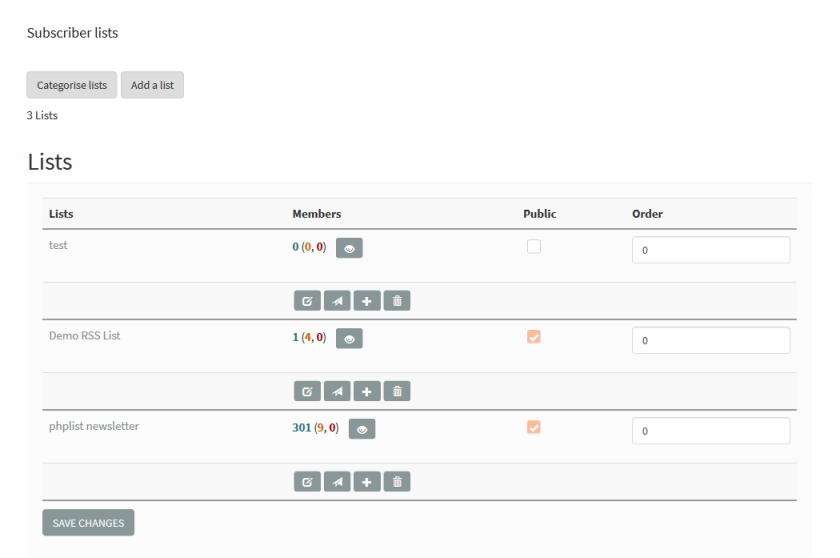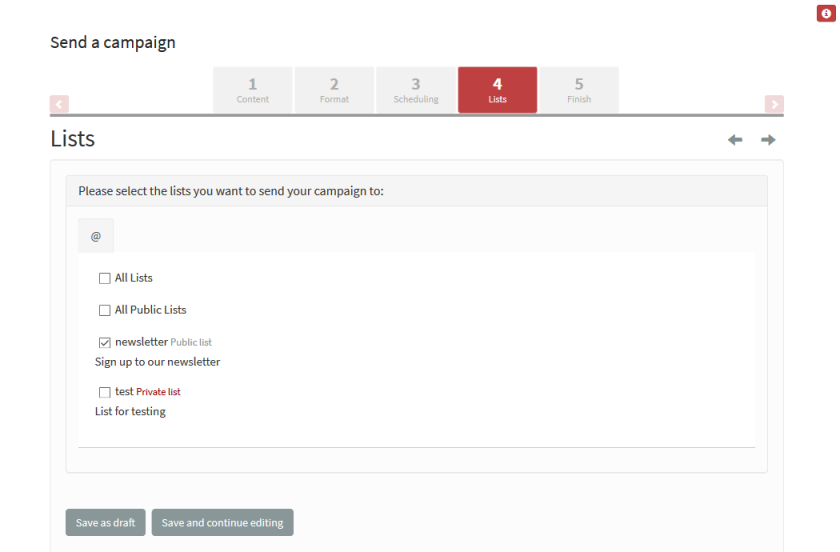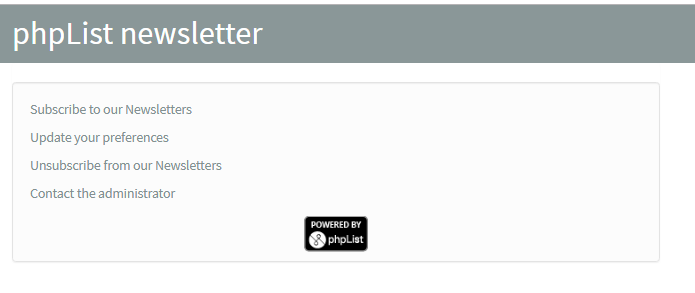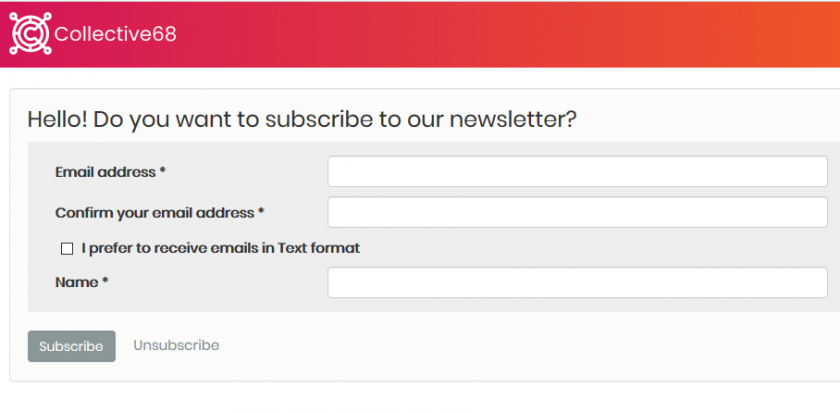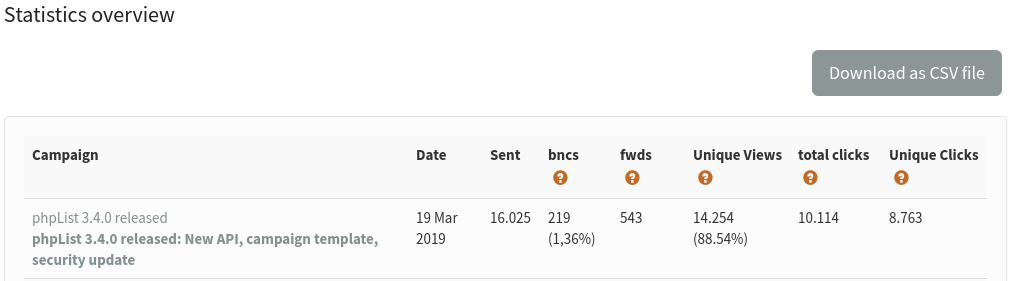System overview
Welcome to the phpList Manual!
This first chapter will explain what phpList is used for and give you a basic overview of how it works.
What is phpList?
phpList is used for sending email newsletters, announcements and notifications. It is designed to send a single message (a campaign), by email to large numbers of recipients (subscribers).
You organize your subscribers into lists and you can import email addresses from your email account, online shop, blog or database. You can also import attribute data, for example, subscriber name, city or shoe size.
Campaigns are composed in a web interface and can be personalized for each subscriber. Personalization is done with the use of placeholders which display attribute data within the text of the emails, as well as unique links that allow subscribers to join or leave lists easily. You can use plain text, HTML and templates.
Once a campaign has been sent, phpList will show statistics about it. This will include opens/views (who read the campaign), clicks (who clicked which link in the campaign) and bounces (which addresses were incorrect and delivery failed). Bounced mails and unsubscribes are automatically removed from the system, which will benefit future delivery of campaigns.
phpList is Open Source software and it is published under the AGPLv3 license. You can install and host phpList on your own servers or you can use it via the phpList Hosted service.
A quick tour of phpList
phpList has an attractive web interface and a wealth of features to explore.
Campaigns
Composing and sending campaigns is achieved by following a step by step process.
Subscribers
In phpList you upload your contacts once and the information is ready to use every time you send a campaign.
You can group subscribers into one or more lists
Simply choose which list you want to send to when you create your campaign.
Subscribe pages
Subscribers can sign up to your lists though subscribe pages, which are fully customizable.
...and can be integrated with your website.
Campaign Statistics
You can view basic and detailed statistics about every campaign you send to help you learn more about your subscribers.
What is Open Source?
Open Source, or "Free Software", means that the original programming code is made freely available and may be modified. In practice this means that; phpList is very adaptable, easy to change and improve. Open Source development relies on communities of users contributing to the project they use. You pay nothing for the software, but you are encouraged to collaborate with the project though contributing code and/or though bug reports, translations, documentation, spreading the word and if you feel it has enriched your life, you can even donate!
What is phpList.com?
phpList.com offers phpList as a service is the cheapest way to have a fully working installation without having to worry about servers, blacklisting, bounces and deliverability. We manage the day to day maintenance of the software including updates and security.
Using phpList.com is also a great way to support the future development of phpList.
What does phpList not do?
phpList is a one-to-many email program. It cannot easily be used to have "email conversations" many-to-many as you might do on software such as mailman