The phpList manual now has a new home on BookStack, an Open Source documentation software. The new version of this manual contains updated information which describes the latest versions of phpList and updated illustrations. Want to help and bring your use case on the phpList manual?
On the 45 chapters of the Manual all users can find handy information regarding the configuration of phpList and an overview of the system. In order to make this process more comprehensive, screenshots and illustrations are included in every chapter.
No matter whether you are a new or experienced user, everyone can contribute to this guide book by proving helpful screenshots. In 2017 phpList received a new default theme called Trevelin, but some screenshots in the manual still depict the older theme Dressprow. By taking and uploading to Bookstack screenshots of the updated interface you can help other phpList users get the most out of the app.
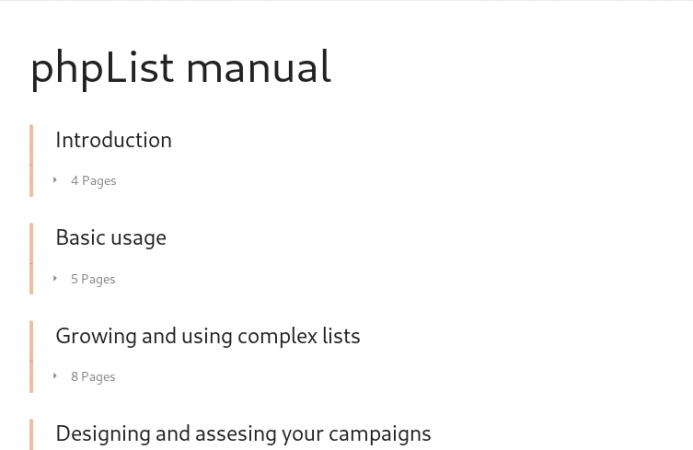
What do I have to do?
All you need to take part is access to a recent version of phpList. It’s a good idea to let others know that you’ve started taking screenshots to avoid them being taken multiple times, but if you want to dive straight in, go right ahead. You can do that by posting to the Documentation Team in the forum.
The manual is separated in chapters, which are based on a specific topics. All chapters contain screenshots related to the topic that is being discussed. All you need to do is take a screenshot of your dashboard showing what the chapter is discussing. Most operating systems offer by default tools to take screenshots. Some of the most common screenshot tools are:
- Windows: Try the “Snipping tool” app that comes with Windows
- Mac OS X: Press “Command-shift-4” to take a screenshot, and edit with
- Linux: See this short guide from WikiHow on which screenshot app to use
There are cases where it might be necessary to edit a screenshot. For instance, to crop only the relevant part of the image, or when there is sensitive information on the screen (ex. email addresses, names, URLs) we should not include these on the manual for privacy reasons. In this case the picture must be edited by making these areas blurred or by covering them entirely.
That’s easy using Open Source apps like Gimp and Inkscape (available for Windows, Mac, and Linux) . If you are not comfortable with this process, that’s fine! It is important though to let the rest of the people working on the manual that there is an image which still needs work.
Once you have your pictures, you can simply register on BookStack with a valid email address and upload your picture to the proper chapter.
Building the phpList manual is a collaborative effort, same as phpList itself which contains features built by the phpList community. This global community has made phpList the most popular Open Source email marketing solution and participation does not require technical skills.