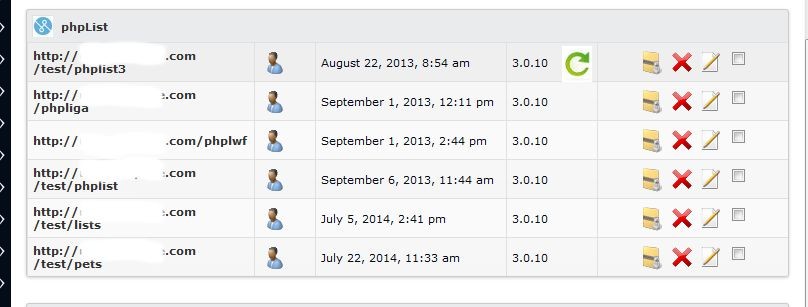Upgrading an auto-installed installation
This page concerns phpList self-hosted users only. If you have a registered account at the phpList Hosted service, please contact hosted@phpList.com.
Auto Installer Upgrade.
Providing you have used your web based auto installer (Softaculous/Fantastico) to initially install your phpList, you can simply update it by visiting the installers page and click on the upgrade link. NB: This will only appear when an update is available.
Simply click the green upgrade icon and let the system upgrade your installation. Once completed, simply restore your customised files and the upgrade is complete.
Feedback
Discuss this chapter here.